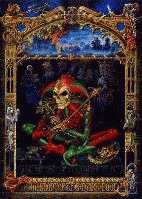
Many people have asked how you go about making a CGI player or PNM tester, I hope to answer those questions. I'm no expert, but my friend Derek and I were determined to figure out how it's done since no one seemed able or willing to answer our questions about it. The tester/player code I provide here is the old one, NOT Proto's new player code, if he ever releases his to everyone I may update this and give you a choice, but it's not my place to offer codes he wrote. This is the old code which has been around for ages, all credits are intact in the code. The drawback of the old style is that the pnm strip is part of the address you use to play a song, where as with his the pnm is contained within te CGI code only, which means that when a strip change occurs you only need to change one file, the actual CGI. With this one you will need to edit each song and change the strip. It still beats making .ram files, if you have one album on a page you'd put the old strip
I'm going to deal with the free providers that offer CGI since everyone knows about hypermart and the others that you need credit cards for or have to pay for, and most of them have customer service who will guide you through seting up your CGI, with the free providers you are on your own.
The choices are limited, www.Netfirms.com works well, but I don't know how fast they'll TOS you for having a non-business related site, they have the same policy as hypermart and those accounts have been dropping like flies, so I don't count on my player getting too long in the tooth there, yet so far I haven't had any problems.
The other obvious choice is Tripod, which has some strange quirks when it comes to CGI but has worked well. It is debatable whether or not having a CGI at Tripod is a TOS
Remember, as hypermart has done, almost any of them will find a reason to TOS you if they want to or if you tick someone of enough to report you and tell them exactly what you are doing. The worst case scenerio is that you'll have to make another player and change the links just as you would a strip change.
Netfirms
Netfirms works basically the same as Tripod except for the CGI Modules, Netfirms doesn't use them, so all you need to do is put the CGI file into your CGI-BIN and the Strip Tester code into your regular directory, which is 'www', to get a file in it you won't need to type the 'www' but it's good to know that that is your root directory at Netfirms. It would be a good idea at any free provider to build at least a main page named index.html, otherwise you are asking to be TOS'd as having only a storage site, none of them go for that.
Tripod
For Tripod start out by signing up for an account. The webtv friendly editor for Tripod is Here. The first thing you want to do is upload the CGI modules into your CGI-BIN directory, to do that, once you're signed in go here, and click to upload them, it's just one simple step. Next thing you want to do is to load the CGI script, the easiest and most fool proof method is to simply CCP it and paste it into a new file, make sure you select 'make a custom page' and not 'make a quickpage' in the dropdown menue on the editor.
The steps are:
1. CCP the CGI script here.
2. Go to the webtv friendly editor Here use the dropdown menue and select 'Make a custom page'.
3. On the next page you'll need to select a name, you can use whatever you want,
4. Paste the cgi code into the text area, changing the name after 'action' if you chose a new name.
5. Now choose the link to go back to 'housekeeper', select 'move file' beside the cgi file you just created and choose to move it into your cgi-bin directory. After it is moved you can check it, you should just see a rectangular box, if you get an error message something is wrong.
6. Cut and copy the txt file here and create a custom page with a name ending in .html in your main directory. Make sure you change the link in it to whatever your user name is, and is you named your cgi anything other than pnm.cgi, change that too.
Now you can check it on the page you get after you create the file, you should see a pnm tester, put a strip in it and see if it works.
If you hit 'go to' and 'show last' you'll see an addy with all kinds of gobbledygook like %2& and stuff between the numbers, here is a much nicer way to use your tester/player, use this link:
http://YourUserName.tripod.com/cgi-bin/pnm.cgi?song=PUTYOURPNMSTRIPHERE&wtv-title=Your+Title.
Change the user name to whatever your's is and the title to whatever you would like to appear in the status bar after it stops scrolling.
One other thing, if for any reason you have a mystery problem, try changing the address you are using to
https://members.tripod.com/~yourusername/cgi-bin/pnm.cgi
You may have to change the address in your tester too, the vaste majority of the time you can use username.tripod.com. but sometimes you'll have to change it to the reverse. I've actually been having problems with the members.tripod addy not having images show up for some reason, so I use the name.tripod.com address, try both if you have problems.